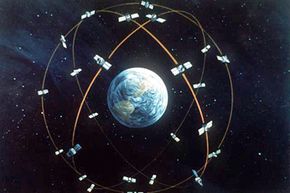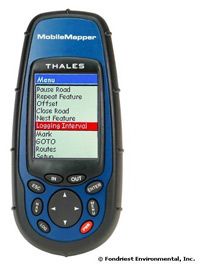After you've researched a cache, gathered your gear and convinced a friend to tag along with you for the adventure, you're ready to attempt your first hunt. Remember that research includes looking over maps of the area so that you can determine the best approach as well as reading over previous geocachers' experiences with that particular cache. If your GPS receiver only gives you a heading and distance reading, you'll definitely need to do research or you could set yourself up for a major disappointment.
Before you leave, it's always a good idea to call someone and let them know where you are going and how long you expect to be away. Some caches can be in very challenging locations, and if you have an accident or get stuck in a remote area with no cell-phone service, you'll be thankful that someone else knows where you are.
Once you are on foot and heading towards the cache, it's important that you use both a map and the GPS receiver. Some receivers may not hold a signal if you are under heavy tree cover, in a building or underground. If your receiver loses its signal, you'll need the map and a compass to stay on track.
Once you are within the area of the cache, you and your friend can start looking for the container. Your research comes in handy here, too. Some geocachers provide hints about a cache's location and appearance in addition to its coordinates. Geocachers take great pride (and some might say sadistic glee) in finding innovative ways to hide a cache. You might find one dangling from a rope tied to a tall tree branch or wedged behind a nondescript boulder. It helps to put yourself in the perspective of the person who hid the cache in the first place -- look around for places that you would hide a cache if you were in charge.
If you find the cache, you are permitted a short celebratory dance (particularly if you are in a remote area). Open the cache, sign the logbook and write down any thoughts you have about the cache or the trip. Remember to take and leave a prize if the cache has some in it. Return the cache to the same spot where you found it; moving a cache is very much frowned upon.
There's always a chance you won't find the cache at all. Perhaps your GPS receiver isn't accurate enough and the search area is too large. Maybe someone removed the cache or the person who hid the cache may have been too clever. No matter what the reason, it's important to stay positive. Almost every geocacher has a story about not being able to find a particular cache.
Whether you find the cache or not, the next step is to return home and log your experience. You should let the person who hid the cache know about the cache's condition. If you were unable to find the cache, you should tell him. He might have received two or three reports of unsuccessful attempts, which could indicate that someone tampered with the cache.
Whenever you go on a hunt, it is very important to respect your environment. Caches may be hidden in an area that is sensitive to traffic, so try to avoid disturbing any vegetation if possible. Geocachers will tell you that the treasure hunts are a very small part of what makes their hobby so satisfying. They say that the experience of going to new places and appreciating the outdoors is reward in itself.
In the next section, we'll look at what you need to do when you are ready to hide a cache of your own.